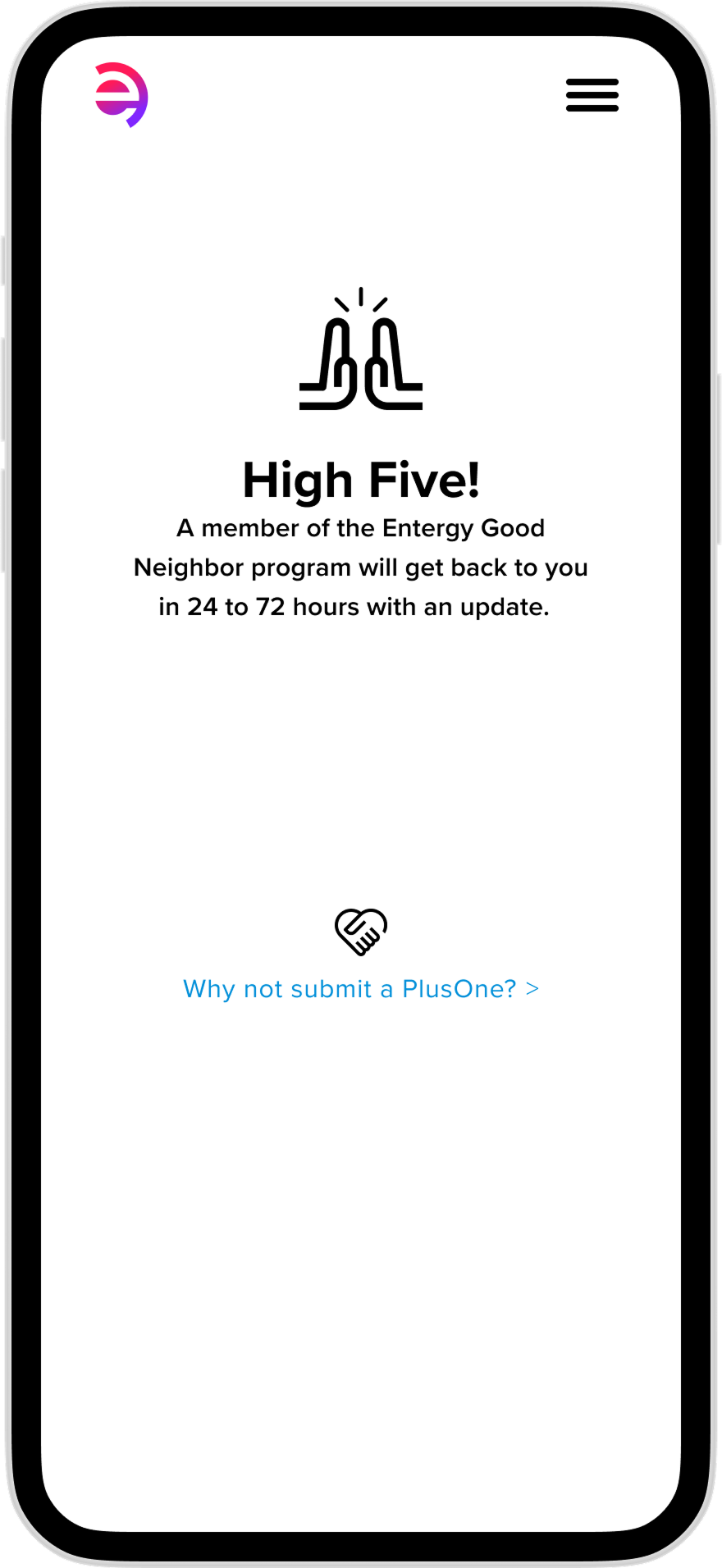Good Neighbor
A redesigned user experience for faster issue escalation.
Project Overview
Team: PM, UX Designer, Front End Developer
Role: UX Designer
Project: Redesign of an existing internal process for escalating issues on behalf of Entergy customers.
Duration: 1 week
Tools: Figma, Slack
Problem
The Good Neighbor program allows Entergy employees to escalate customer issues that are taking too long to be resolved by filling out a form and emailing it to an administrator. However, lots of requests are lagging in the inbox because it is time consuming for the admin, according to them, to go through each email to find the relevant information to help with the escalation request.
Solution and Impact
Design and develop a form that will parse and label all of the important information for the admin so they can see it at a glance and respond more quickly.
Quantitative Metrics:
Decreased time to respond from 2 weeks to a few hours.
Increased adoption of the Good Neighbor program by 25%
After a form was submitted, the administrator could respond to the issue immediately based on the data that was parsed during the form submission. For example, if they needed the phone number or email address of the customer, that information was available at a glance, not hidden in an attachment.
Designing a Web Form
Through our web form, we were able to ensure that the submissions our admins received were parsed and easy to scan for signal. We were also able to ensure they received all the necessary information they would need in order to properly escalate the request.
In the image to the right, the user has made a radial selection at the bottom of the page that triggered a new section to expand. This is called progressive disclosure. The user will only see this section when they have indicated they need to see it.